မဂၤလာပါ။ Tech in Blogging မွႀကိဳဆုိပါတယ္။ အရင္တစ္ေခါက္ကေတာ့ ကြ်န္ေတာ္တုိ႕ ေက်ာင္းစာေမးပြဲအေသးေလးေၾကာင့္ ဒီဘေလာ့ေလးဟာ လစ္ဟင္းသြားပါတယ္။ ခုေတာ့ Sharing widget တစ္ခုျပပါမယ္။ ဒီ sharing widget ကသင့္ရဲ႕ sharing ႏွဳန္းတိုးေစပါတယ္။ အလွထားလည္း အရမ္းေကာင္းပါတယ္။
အဆင္မေျပရင္ ppt1459@gmail.com ကိုဆက္သြယ္ႏုိင္ပါတယ္။ ၿပီးေတာ့ တျခား Blogger widgets ေတြကိုလည္း ဒီမွာ ေလ့လာၾကည့္ပါဦးဗ်။
 I am YGNBlogger and the founder of Tech in Blogging. I am 9th grade student. I'm now 15 years old. I like blogging and writing posts. Through these, my hobbies are swimming and playing games. I am also interested in driving cars.
I am YGNBlogger and the founder of Tech in Blogging. I am 9th grade student. I'm now 15 years old. I like blogging and writing posts. Through these, my hobbies are swimming and playing games. I am also interested in driving cars.
ဘယ္လိုထည့္ရမလဲ?
အခု Add to Blogger ကို အရင္ ကလစ္ပါ။ Add Page
Element ဆုိၿပီး page ေပၚလာပါလိမ့္မယ္။ Add Widget ကို ကလစ္ပါ။
Demo (အစမ္း)
အဆင္မေျပရင္ ppt1459@gmail.com ကိုဆက္သြယ္ႏုိင္ပါတယ္။ ၿပီးေတာ့ တျခား Blogger widgets ေတြကိုလည္း ဒီမွာ ေလ့လာၾကည့္ပါဦးဗ်။








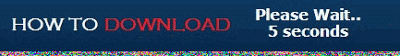




1 comments:
ဘေလာ့ မွာ read more button ကိုဘယ္လုိထည့္ရပါသလဲခင္ဗ်ာ
ကြ်န္ေတာ့္ ဘေလာ့ရဲ ့စာမ်က္ႏွာမွာ အျပည့္ေပၚေနတာကို မႀကိဳက္လို႔ပါ
Post a Comment