မဂၤလာပါ။ Tech in Blogging မွႀကိဳဆိုပါတယ္။ခု တတိယသမီးေတာ္ကိုေတာင္းပန္ပါတယ္။ သူေမးတဲ့ ေမးခြန္းက တစ္ဖက္လူ နားေပါက္ေအာင္ေမးသင့္ပါတယ္။ ဆိုဒ္ရဲ႕ေအာက္ဆံုးမွာ မေန႕က ကြ်န္ေတာ္ရွင္းျပခဲ့တဲ့ ေကာ္လန္ပဲရွိပါတယ္။ ေတာ္ေတာ္စိတ္ပ်က္သြားပါၿပီ။
ကဲကဲ။ ဒီတစ္ခါေတာ့ နည္းလမ္းေပးခဲ့ပါမယ္။ ပိုလြယ္ပါတယ္။ မရရင္ေတာ့ cbox လာမေအာ္ခဲ့ပါနဲ႕။ သင့္ template က ျပန္ျပင္ဖို႕လိုတယ္ဆုိတာပဲမွတ္လိုက္ပါ။
ဒီေလာက္ဆုိရင္ အားလံုးနားလည္ၾကၿပီထင္ပါတယ္။ ဒီထက္လြယ္တာမရွိေတာ့ပါဘူး။ ဟုတ္တယ္ဟုတ္။ ;)
 I am YGNBlogger and the founder of Tech in Blogging. I am 9th grade student. I'm now 15 years old. I like blogging and writing posts. Through these, my hobbies are swimming and playing games. I am also interested in driving cars.
I am YGNBlogger and the founder of Tech in Blogging. I am 9th grade student. I'm now 15 years old. I like blogging and writing posts. Through these, my hobbies are swimming and playing games. I am also interested in driving cars.
ကဲကဲ။ ဒီတစ္ခါေတာ့ နည္းလမ္းေပးခဲ့ပါမယ္။ ပိုလြယ္ပါတယ္။ မရရင္ေတာ့ cbox လာမေအာ္ခဲ့ပါနဲ႕။ သင့္ template က ျပန္ျပင္ဖို႕လိုတယ္ဆုိတာပဲမွတ္လိုက္ပါ။
- Select style မွာႀကိဳက္တာေရြးပါ။
- Number of posts per page: မွာ သင့္ ဘေလာ့မွာရွိတဲ့ ပိုစ့္အေရအတြက္ိုအရင္ရွာၿပီးမွထည့္ပါ။ ကြ်န္ေတာ္ဆုိရင္ 7 ကိုသံုးထားပါတယ္။
- Page Num Count before and after current page: မွာ ႀကိဳက္သေလာက္ထည့္ႏုိင္ပါတယ္။
- Generate ကိုကလစ္ပါ။
- Add to Blogger ကိုကလစ္ပါ။ အဆင္ေျပပါၿပီ။
ဒီေလာက္ဆုိရင္ အားလံုးနားလည္ၾကၿပီထင္ပါတယ္။ ဒီထက္လြယ္တာမရွိေတာ့ပါဘူး။ ဟုတ္တယ္ဟုတ္။ ;)








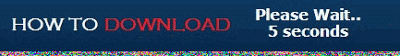




0 comments:
Post a Comment