မဂၤလာပါ။ Tech in Blogging မွႀကိဳဆိုလ်က္ပါ။ ကြ်န္ေတာ္ယခု Facebook မွာ ID ရွာခ်င္တဲ့ကိုကိုမမႀကီးေတြအတြက္ အလြယ္ဆံုးနည္းေလးေပးလုိက္မယ္ဗ်ာ။
ဥံဳဖြ။ သိၿပီးတဲ့သူေတြလည္းသိၿပီးေလာက္ပါၿပီ။ ခု spy ဖမ္းမယ္ဗ်ာ။ သင္လိုခ်င္တဲ့ Profile (သို႕မဟုတ္) Page ကို ထည့္ပါ။ ၿပီးလွ်င္ Get Facebook ID ကိုသံုးပါ။ ကြ်န္ေတာ့္ဟာက TechInBlogging ပဲဆိုပါေတာ့ အဲ့မွာထည့္ၿပီး Get Facebook ID ကိုကလစ္လိုက္တာနဲ႕ ID ထြက္လာပါတယ္။ တကယ္အလုပ္လုပ္ပါတယ္။ စမ္းၾကည့္ပါ။ ၿပီးရင္ သင့္စစ္ခဲ့တဲ့ နံပါတ္ကို www.facebook.com/သင့္ရဲ႕နံပါတ္ အျဖစ္ရိုက္ထည့္ၿပီးစမ္းပါ။ ဘယ္လိုျဖစ္မလဲဆုိေတာ့ ေစာင့္ၾကည့္ေပါ့။ :D
Virus ရွိေသာေၾကာင့္ ဖ်က္လိုက္ပါၿပီ။ :D အရင္က စမ္းသပ္ခဲ့တဲ့ သူငယ္ခ်င္းေတြအားလံုးကို ေက်းဇူးတင္ပါတယ္။
 I am YGNBlogger and the founder of Tech in Blogging. I am 9th grade student. I'm now 15 years old. I like blogging and writing posts. Through these, my hobbies are swimming and playing games. I am also interested in driving cars.
I am YGNBlogger and the founder of Tech in Blogging. I am 9th grade student. I'm now 15 years old. I like blogging and writing posts. Through these, my hobbies are swimming and playing games. I am also interested in driving cars.
ဥံဳဖြ။ သိၿပီးတဲ့သူေတြလည္းသိၿပီးေလာက္ပါၿပီ။ ခု spy ဖမ္းမယ္ဗ်ာ။ သင္လိုခ်င္တဲ့ Profile (သို႕မဟုတ္) Page ကို ထည့္ပါ။ ၿပီးလွ်င္ Get Facebook ID ကိုသံုးပါ။ ကြ်န္ေတာ့္ဟာက TechInBlogging ပဲဆိုပါေတာ့ အဲ့မွာထည့္ၿပီး Get Facebook ID ကိုကလစ္လိုက္တာနဲ႕ ID ထြက္လာပါတယ္။ တကယ္အလုပ္လုပ္ပါတယ္။ စမ္းၾကည့္ပါ။ ၿပီးရင္ သင့္စစ္ခဲ့တဲ့ နံပါတ္ကို www.facebook.com/သင့္ရဲ႕နံပါတ္ အျဖစ္ရိုက္ထည့္ၿပီးစမ္းပါ။ ဘယ္လိုျဖစ္မလဲဆုိေတာ့ ေစာင့္ၾကည့္ေပါ့။ :D
Virus ရွိေသာေၾကာင့္ ဖ်က္လိုက္ပါၿပီ။ :D အရင္က စမ္းသပ္ခဲ့တဲ့ သူငယ္ခ်င္းေတြအားလံုးကို ေက်းဇူးတင္ပါတယ္။
Editor's tips ►
အေပ်ာ္သက္သက္ပါ။ ဘာမွမထိခိုက္ပါဘူး။ အာမခံပါတယ္။








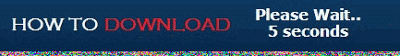




0 comments:
Post a Comment