ဒီနည္းေလးကေတာ့..ကြ်န္ေတာ္တို႕ ဘေလာ့ေတြမွာ တခါတခါ စိတ္တိုင္းမက်ျဖစ္တတ္တာေတြ ရွိပါတယ္..
အဲတာကေတာ့ လင့္ကာလာနဲ႕႕ အရြယ္အစားေတြကိုပါဘဲ.. ေသးရတာနဲ႕ ၾကီးးရတာနဲ႕ေပါ့..
►1- Blogger ကို Sign in ၀င္လိုက္ပါ။►2- Dashboard ကိုသြားလိုက္ပါ။
►3- Template ကိုကလစ္ပါ..။
►4- Edit HTML ကို၀င္ပါ.. Process ကိုကလစ္ျပီးဆက္၀င္လုိက္ပါ။
►5-
]]></b:skin> ဆိုတဲ့ကုဒ္ကို ရွာလိုက္ပါ ေတြ႕တာနဲ႕ သူ႕အေပၚကေန ေအာက္ကကုဒ္ကို ထည့္ေပးလိုက္ေပါ့
.post a{font-weight:bold;font-size:12px;color:#000000;text-decoration:none}အဲကုဒ္ေတြထဲမွာ size:12px ဆိုတာကို ခ်ိန္းေပးရမယ္... လိုသေလာက္ေပါ့ colour #00000 ေနရာ
.post a:hover{text-decoration:underline}
ကိုေတာ့ မိမိႏွစ္သက္တဲ့ ကာလာကုဒ္ကို အစားထိုးေပါ့... ဒါဆိုရင္ေတာ့ အဆင္ေျပပါၿပီ။
 He is ဘေလာ့ခရီးသည္ . He always has services to help the newbies. He is the founder of ထိေပအ္သွ်င္မွသူရဲေကာင္း and ဘေလာ့ခရီးသည္ .
He is ဘေလာ့ခရီးသည္ . He always has services to help the newbies. He is the founder of ထိေပအ္သွ်င္မွသူရဲေကာင္း and ဘေလာ့ခရီးသည္ .







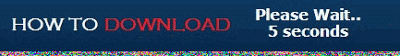




0 comments:
Post a Comment