ယေန႕ Tech in Blogging မွႀကိဳဆိုပါတယ္။ ခု sharing widget ေလးတစ္ခု share ပါဦးမယ္။ ဆက္ဖတ္ၾကည့္ပါဦး။
အထက္ပါပံုလိုမ်ိဳးျဖစ္ခ်င္တယ္ဆိုရင္ လြယ္လြယ္ေလးပါ။ ခု Add to Blogger ကို အရင္ ကလစ္ပါ။ Add Page Element ဆုိၿပီး page ေပၚလာပါလိမ့္မယ္။ Add Widget ကို ကလစ္ပါ။
ခုဆိုရင္ အဆင္ေျပၿပီလုိ႕ထင္ပါတယ္။ ေအာက္ကပံုေလးအတိုင္းရပါလိမ့္မယ္။ စမ္းၾကည့္ပါ။
အျခား Blogger widgets ေတြလည္း share ပါဦးမယ္။ ဒီမွာ ရယူပါ။
 I am YGNBlogger and the founder of Tech in Blogging. I am 9th grade student. I'm now 15 years old. I like blogging and writing posts. Through these, my hobbies are swimming and playing games. I am also interested in driving cars.
I am YGNBlogger and the founder of Tech in Blogging. I am 9th grade student. I'm now 15 years old. I like blogging and writing posts. Through these, my hobbies are swimming and playing games. I am also interested in driving cars.
ခုဆိုရင္ အဆင္ေျပၿပီလုိ႕ထင္ပါတယ္။ ေအာက္ကပံုေလးအတိုင္းရပါလိမ့္မယ္။ စမ္းၾကည့္ပါ။
အျခား Blogger widgets ေတြလည္း share ပါဦးမယ္။ ဒီမွာ ရယူပါ။
 I am YGNBlogger and the founder of Tech in Blogging. I am 9th grade student. I'm now 15 years old. I like blogging and writing posts. Through these, my hobbies are swimming and playing games. I am also interested in driving cars.
I am YGNBlogger and the founder of Tech in Blogging. I am 9th grade student. I'm now 15 years old. I like blogging and writing posts. Through these, my hobbies are swimming and playing games. I am also interested in driving cars.









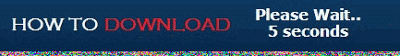




0 comments:
Post a Comment