မဂၤလာပါ။ Tech in Blogging မွႀကိဳဆိုပါတယ္။ ခု ဒီမွာေတာ့ သူမ်ားေတြေမးဖူးခ်င္မွာပါ။ ကြ်န္ေတာ္လည္းပါပါတယ္။ တစ္ခါတုန္းကမွားၿပီး Google+ ေျပာင္းခဲ့တယ္ေလ။ ခုေတာ့ Blogger profile ကိုေျပာင္းနည္းရွိပါတယ္။ လိုလိုမယ္မယ္ေလးပါ။ Blogger tips ေလးတစ္ခုေပါ့။ ဆက္ဖတ္ၾကည့္ပါ။
https://www.google.com/dashboard ကိုသြားပါ။ Google+ profile ဟုတ္မဟုတ္စစ္ပါ။ ေအာက္က Google+ နဲ႕သံုးထားတဲ့အေကာင့္တစ္ခုပါ။
ကဲ။ ေျပာင္းဖို႕စၿပီ။ Google+ ကနာမည္ႏွစ္လံုးပဲေပးလို႕ရတယ္။ ဟုတ္တယ္ဟုတ္။ Blogger profile ဘယ္ေလာက္မိုက္လဲဆုိတာလည္းျပဦးမယ္ဗ်ာ။ http://www.blogger.com/revert-profile.g ကိုကလစ္ပါ။ သင့္အေကာင္နဲ႕ password ထည့္ပါ။ ၿပီးရင္ေအာက္ပါအတုိင္းေပၚလာပါလိမ့္မယ္။ Switch to Limited Blogger profile ကုိကလစ္လိုက္ပါ။
Display Name မွာ နာမည္ေပးပါ။ ၿပီးတာနဲ႕ Continue to Blogger ကိုကလစ္ပါ။ ဒါဆုိရင္ေတာ့ Blogger profile သို႕ေျပာင္းလဲေလၿပီျဖစ္ပါတယ္။
အဆင္ေျပပါေစ။ မရရင္ ppt1459@gmail.com ကိုအပ္ၿပီးေမးျမန္းႏိုင္ပါတယ္။
 I am YGNBlogger and the founder of Tech in Blogging. I am 9th grade student. I'm now 15 years old. I like blogging and writing posts. Through these, my hobbies are swimming and playing games. I am also interested in driving cars.
I am YGNBlogger and the founder of Tech in Blogging. I am 9th grade student. I'm now 15 years old. I like blogging and writing posts. Through these, my hobbies are swimming and playing games. I am also interested in driving cars.
https://www.google.com/dashboard ကိုသြားပါ။ Google+ profile ဟုတ္မဟုတ္စစ္ပါ။ ေအာက္က Google+ နဲ႕သံုးထားတဲ့အေကာင့္တစ္ခုပါ။
ကဲ။ ေျပာင္းဖို႕စၿပီ။ Google+ ကနာမည္ႏွစ္လံုးပဲေပးလို႕ရတယ္။ ဟုတ္တယ္ဟုတ္။ Blogger profile ဘယ္ေလာက္မိုက္လဲဆုိတာလည္းျပဦးမယ္ဗ်ာ။ http://www.blogger.com/revert-profile.g ကိုကလစ္ပါ။ သင့္အေကာင္နဲ႕ password ထည့္ပါ။ ၿပီးရင္ေအာက္ပါအတုိင္းေပၚလာပါလိမ့္မယ္။ Switch to Limited Blogger profile ကုိကလစ္လိုက္ပါ။
Display Name မွာ နာမည္ေပးပါ။ ၿပီးတာနဲ႕ Continue to Blogger ကိုကလစ္ပါ။ ဒါဆုိရင္ေတာ့ Blogger profile သို႕ေျပာင္းလဲေလၿပီျဖစ္ပါတယ္။
အဆင္ေျပပါေစ။ မရရင္ ppt1459@gmail.com ကိုအပ္ၿပီးေမးျမန္းႏိုင္ပါတယ္။











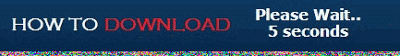




1 comments:
ေက်းဇူးတင္ပါတယ္ဆရာအစဥ္ေျပသြားပါျပီ
Post a Comment