မဂၤလာပါ။ Tech in Blogging မွႀကိဳဆိုပါတယ္။ ခု Blogger Widgets ေတြနဲ႕အလွဆင္တဲ့ေနရာမွာ သူမ်ားရဲ႕ script link နဲ႕အသံုးမ်ားတာေတြ႕ပါတယ္။ အဲ့ဒီလိုအသံုးမ်ားတာက ေရရွည္လံုး၀မေကာင္းပါဘူး။ အထူးသျဖင့္ သူမ်ားရဲ႕ googlecode ပါ။ အဲ့ problem ကိုျမင္ဖူး၊ ႀကံဳဖူးၾကမယ္ထင္ပါတယ္။ ေအာက္က ပံုကိုၾကည့္ပါ။ ဒီလိုမ်ိဳးလာေနရင္ သင့္ blog site ကို၀င္ေနတဲ့ မိတ္ေဆြေတြအတြက္ broswer ဟမ္းေနပါလိမ့္မယ္။ အဲ့ဒါေတြ႕ရင္ ၀င္ရမွာလား။ ဘာလုပ္ရမွာလဲ မသိတဲ့သူေတြအတြက္ အထူး problem ပါ။
- A username and password are being reqested by ဘာဘာညာညာလာရင္ အဲ့အေနာက္က လင့္ကိုမွတ္ထားပါ။ ပံုထဲမွာေတာ့ https://gj37765.googlecode.com မို႕လို႕ ကြ်န္ေတာ္ကအဲ့ဒါပဲကူးေတာ့မယ္။
- ၿပီးရင္ Blogger >> Template >> Edit HTML ကိုသြားပါ။ (တကယ္လို႕ Template editor error ျဖစ္ရင္ http://techinblogging.blogspot.com/2013/05/template-error-blogger-only.html ကိုသြားဖတ္ပါ။ အဲ့သင္မွတ္ထားတဲ့လင့္ကို
Ctrl +F ကိုကလစ္ၿပီးရွာပါ။ ေတြ႕တာနဲ႕ <script src=' ႏွင္လင့္ေရာ 'type='text/javascript'/> ပါအတူရွာၿပီးဖ်က္လိုက္ပါ။ ၿပီးရင္ Save Template ကိုကလစ္ပါ။ - ဒါဆိုရင္ အဲ့ အေႏွာင့္အယွက္ကင္းသြားပါၿပီ။ အဆင္ေျပပါေစ။
Editor's desk ►အဲ့ဒီလိုဖ်က္လိုက္ျခင္းျဖင့္ ေကာင္းက်ိဳးကေတာ့ သင့္ blog ဆိုဒ္လည္းေပါ့ပါးသြားပါတယ္။ လာလည္သူေတြအတြက္ အေႏွာင့္အယွက္ကင္းသြားပါၿပီ။ http://techinblogging.blogspot.com/2013/04/blogger-site.html မွာလည္း သင့္ဆုိဒ္ေပါ့ေအာင္လုပ္နည္းေတြဖတ္လုိ႕ရေနၿပီေနာ္။ ဒီဟာက အမ်ားဆံုး google code က script ကိုသံုးတဲ့သူေတြပဲျဖစ္ေနတာပါ။









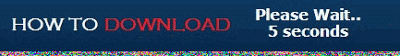




0 comments:
Post a Comment